What is CLS in Simple Terms
Cumulative Layout Shift (CLS) is a real nightmare for many website owners, especially those whose sites are built on WordPress using Divi or Elementor. In recent years, Google has placed increasing importance on positive user experience, making this ranking factor much more critical. In this post, I will try to explain in simple terms what CLS is, how it affects SEO, why it occurs, and what techniques are available to eliminate or reduce it.
Cumulative Layout Shift, or Content Layout Shift, is a metric that evaluates how often elements on a web page unexpectedly “bounce,” “shake,” or shift while users are loading and browsing the page.
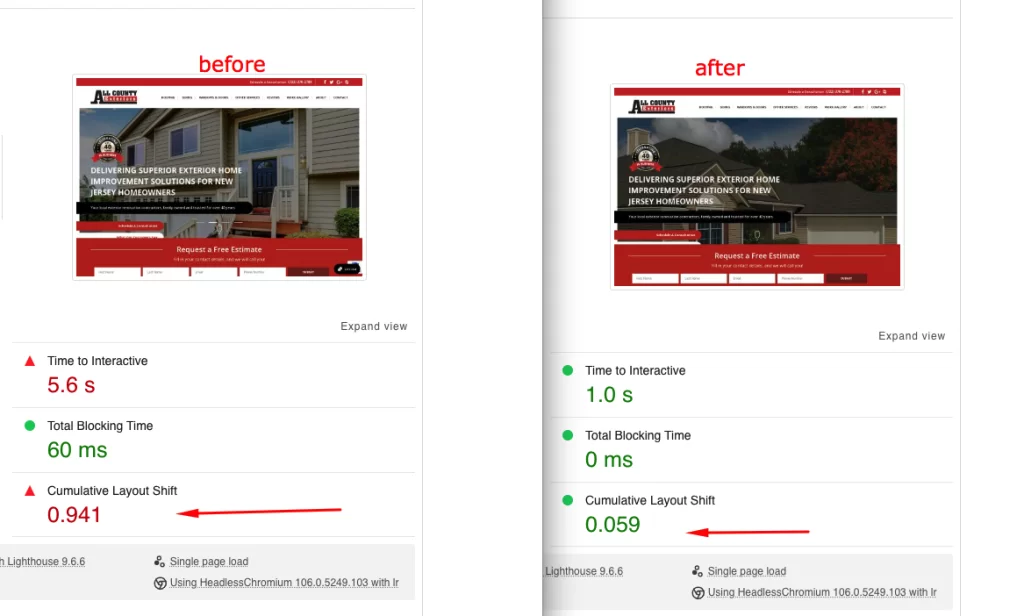
User Experience UX and CLS
User Experience (UX) and Cumulative Layout Shift are closely related. When a user visits a website, they expect a smooth and comfortable interaction with the content. However, if elements on a page are constantly shifting or changing their position while loading, it can create a negative impression and disrupt the user experience.
CLS affects the user experience because changes to the layout can cause the user to mistakenly click on unexpected elements, losing the context of information. In addition, unpredictable changes can cause users to feel frustrated and even make them less likely to revisit the site.
Therefore, optimizing a website in terms of CLS plays an important role in creating a positive user experience. Developers strive to minimize layout bias to ensure that elements behave in a stable and predictable manner on the page, thereby improving user experience and increasing website satisfaction and reducing bounce rate.
CLS and SEO: Why Cumulative Layout Shift Matters for Site Rankings
The connection between CLS and SEO (Search Engine Optimization) is important for websites looking to improve their visibility in search engines. CLS affects the user experience and therefore can have an impact on ranking in search results.
Here are a few aspects of the connection between CLS and SEO:
User Interaction: Search engines pay attention to how users interact with websites. If CLS results in a negative user experience, it can negatively impact behavioral metrics such as time on site and bounce rates, which can ultimately affect rankings.
Mobile Optimization: Given the importance of mobile optimization for SEO, CLS on mobile devices becomes even more significant. Google actively considers mobile experience when ranking in search results, and CLS can be one of the factors influencing this.
Overall user experience: Google highly values sites that provide a great UX. CLS that makes users uncomfortable and annoyed can lower overall search engine rankings.
Slow-loading pages: CLS is often associated with page loading problems. Since loading speed is also an important factor for SEO, improving CLS can help speed up page load times and therefore have a positive impact on rankings.
CLS measurement techniques
Cumulative Layout Shift measurement is an important step in evaluating stability on a web page. Here are a few services that are used to measure CLS:
https://pagespeed.web.dev/ CLS Score in Google PageSpeed Insights: Google PageSpeed Insights provides a CLS score in the form of a number known as the CLS Score. This score is the sum of all layout changes weighted based on their impact on the visibility of page elements.
https://webvitals.dev/cls A handy tool that allows you to determine the cause of layout shifts for mobile and desktop versions.
https://defaced.dev/tools/layout-shift-gif-generator/ Another good service that visually shows what causes a shift on page load.
Avoiding CLS issues during the website development phase
Avoiding CLS issues during the development phase of a website is key to ensuring layout stability and improving user experience. Here are some practical steps to prevent CLS issues during the design phase:
- Dimensions for elements. Set dimensions for all images, blocks, and other elements so that the browser can properly allocate space for them in the layout. Use the width and height attributes.
- CSS Grid and Flexbox. These techniques allow you to create flexible layouts with automatic alignment of elements. Use them to create stable structures.
- Delayed/Deferred loading of resources. Load resources, such as images and scripts, only when they are actually needed. This will help avoid unexpected layout changes when the page loads.
- Use image placeholders. Use placeholders or pseudo-images to size images. This creates extra space and prevents the layout from shifting on load.
- Optimize and asynchronously load scripts. Minimize the size of scripts and try to load them asynchronously. This will reduce the impact of asynchronous changes on the layout.
- Different browsers and devices. Make sure your site looks and behaves consistently across different browsers and devices. Use developer tools for testing and debugging.
- CSS animations. If you use CSS animations, make sure they don’t cause too drastic shifts. Control the animation parameters and their effect on the layout.
- Font preloading. If you notice that your layout has a shift due to font loading jumps, try configuring font preloading.
Using these techniques during the development phase will help you create a website with a stable layout, preventing Cumulative Layout Shift issues and providing a pleasant user experience.
Common CLS issues on WordPress
CLS issues on WordPress sites can occur due to a variety of reasons. Here are a few popular factors that affect CLS on WordPress sites:
- Unoptimized images. Uploading images without explicitly specifying dimensions or using resizable images can cause layout bias when they are uploaded.
- Asynchronous loading of scripts and styles. Connecting scripts and styles that load asynchronously can disrupt the loading sequence and cause layout shifts.
- Use of plugins and widgets. Some plugins and widgets can embed dynamic content that loads asynchronously and affects page layout.
- Unoptimized fonts. Loading fonts using the “swap” option or using many different fonts can cause delays and displacement of text blocks.
- Unoptimized widgets and elements. Using widgets or elements that dynamically resize or insert after the page loads can cause layout shifts.
- Incorrect media element handling. Large images, videos, or other media elements that are not optimized can slow down loading and cause layout changes.
- Caching issues. Incorrect use of caching can lead to unpredictable content loading behavior, causing offsets.
- Dynamic content via JavaScript. Using JavaScript to dynamically add content, especially after the initial page load, can cause layout bias.
- Unoptimized third-party resources. Embedded maps, social media widgets, or other third-party resources can cause lag and bias.
- Insufficient testing on different devices and browsers. Improper testing on different platforms can lead to CLS issues being detected only after the site is officially launched.
Cumulative Layout Shift Fix for Your WordPress Site
CLS issues can be tricky and not every developer knows how to fix them. I’ve been helping WordPress sites resolve layout shifts for over three years. Check out my CLS optimization service and get a free analysis.
Conclusion:
CLS is important for user experience. Unpredictable changes in layout can cause discomfort and negatively impact the user experience by increasing bounce rates. CLS issues can affect search engine rankings, as Google and other search engines pay attention to user experience when determining positions in search results.
- The causes of CLS issues are varied. From unoptimized images and asynchronous resource loading to dynamic content and third-party resources, many factors affect CLS.
- Proactive Problem Prevention. Developers should take steps during the development phase to prevent CLS problems. This includes resource optimization, proper management of element sizes, asynchronous loading, and careful testing.
- Mobile optimization. Given the importance of mobile optimization for SEO, special attention should be paid to CLS issues on mobile devices.
- Monitoring and analysis. Regularly monitoring changes to the site, testing on different devices and browsers, and analyzing dynamic elements are important steps to ensure layout stability.
Overall, understanding and addressing Cumulative Layout Shift issues is a key element of successful web development to create a successful user experience and improve your position in search results. Don’t waste time, get rid of CLS issues on your website today!
Want to fix CLS issues on your site? Leave a link in the comments section and I’ll analyze your case with specific recommendations!
FAQ
Which page builders and themes often contribute to CLS issues?
It is not possible to say that Elementor is more stable than Divi, Oxygen, Gutenberg, ACF, Genesis, or WP Bakery. A lot depends on the theme. How it is developed and redesigned, how the site optimization was configured, what additional plugins were installed, etc.
Can I fix CLS issues on my own without professional help?
Yes, it is possible if you can identify which element is causing the problem and know how to change its properties.
How do I find and fix CLS issues on my WordPress site?
It is recommended to use web developer tools, such as Google’s PageSpeed Insights, to identify a CLS problem. The solution may include optimizing images, minifying CSS and JavaScript, and properly managing fonts to prevent shifts on loading.
Can plugins improve CLS, or do I need custom fixes?
There are several plugins such as Perfmatters, WP Rocket, and Smush that can help optimize resources and improve CLS on WordPress sites. It’s important to keep in mind that plugins can improve CLS issues a little bit, but won’t remove it completely.
How can I get professional help to fix CLS issues on my WordPress site?
I specialize in fixing CLS problems for WordPress sites. Check out my CLS optimization service for a detailed assessment and personalized solution.




Leave a Reply