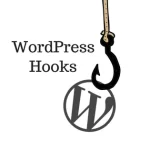If you want to remove categories from the breadcrumb trail on WooCommerce product pages, there’s a simple solution using a custom WordPress hook. Breadcrumbs are great for improving navigation and SEO, but sometimes you might not want to show certain elements, like categories, especially on product pages where they may clutter the trail. In this […]
woocommerce
How to Temporarily Disable WooCommerce Shopping for the Holiday Season
The holiday season is a great time to take a break and recharge. But what happens to your WooCommerce store while you’re away? To avoid confusion and ensure your customers know you’re closed, you can temporarily disable shopping features and display a clear holiday notice on your website. Here’s a simple PHP snippet that achieves […]
How to Change Completed Order Email Subject for Downloadable Products in WooCommerce
This code snippet modifies the subject line of completed order emails in WooCommerce specifically for downloadable products (such as eBooks). By checking the product category, it ensures that the email subject is relevant and informative for the customer. Add the code to your child theme’s functions.php file or through the Code Snippets plugin.
How To Change Product Author in WooCommerce: A Useful Plugin Overview
By default, WooCommerce doesn’t provide the option to display or change the author of a product. This can be inconvenient, especially if you need to assign or reassign the author of a product. Our plugin addresses this issue by adding support for the ‘author’ field to the WooCommerce ‘product’ post type. Once installed, the product […]
How To Remove Product Attributes (Variations) From Woocommerce Emails.
In this tutorial, you will learn how to hide specific product attributes from WooCommerce order confirmation emails. There are usually two ways used for this purpose. The first way is to change the email template. The second way is to write a short snippet that will solve this problem. In this article, I will explain […]
How to Fix 409 Errors Caused by Contact Form 7 – Bluehost
When working as a web developer, you often come across a variety of technical issues that challenge your problem-solving skills. One such instance occurred recently with a regular client of mine. I was recently fixing a simple bug for a regular client of mine. His site is hosted on Bluehost, and some of his customers […]