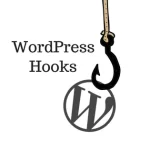If you use Mailchimp or a similar mailing list service, you’ll probably find this code. This code ensures that the featured image of each post is included in the RSS feed as a element, enhancing the feed with images. Like all hooks this code needs to be inserted into fucntions.php of your child theme. Or […]
hooks
How to add email notification when an order is in Pending status in WooCommerce without plugin
Just recently one of my clients asked me to add a notification feature if an order goes into Pending status in his WooCommerce store. This simple hook helps to solve this problem. This code should be inserted into fucntions.php of your child theme.
Replacing original image with a smaller copy in WordPress
This hook is particularly beneficial for those aiming to optimize server disk space. If you frequently upload large images to your WordPress site, you may encounter the challenge of expanding disk space over time. While some web hosts might not find this problematic, if you’re hosted on Rocket.net, additional charges may apply for the space […]
Boost WooCommerce SEO with Additional Category Descriptions
If you’ve ever wanted to add extra content to your WooCommerce category pages maybe for SEO, a special promotion, or just to give more context to your category pages you’ve probably noticed that WooCommerce only gives you a single description field. That’s a bit limiting. In this post, I’ll show you how to add a […]
How to fix sending emails in Gravity Forms
I’ve been approached by Gravity Forms users a lot lately with the same problem. Their forms stop sending emails after updating the plugin. The problem is caused by switching to the new ajax method of form submission. If you are facing the same problem, then its simple to solve it via a hook. To force […]
How to hide woo category from breadcrumbs – All in One SEO
If you want to remove categories from the breadcrumb trail on WooCommerce product pages, there’s a simple solution using a custom WordPress hook. Breadcrumbs are great for improving navigation and SEO, but sometimes you might not want to show certain elements, like categories, especially on product pages where they may clutter the trail. In this […]