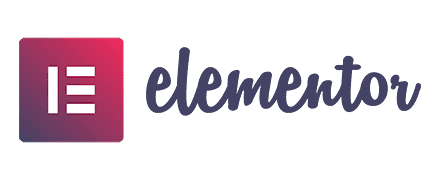
This post is about a simple helper for Elementor that will make your life easier. If you’ve ever created your template for Elementor, you’ve probably encountered the problem that you can’t set an additional class for the entire template. Yes, you can add a class for any block, element, or section, but you can’t do it for the whole page in the standard Elementor or Elementor Pro package.
#1 Solution via Plugin Helper
So, to be able to add an additional class for the whole page (for example, for a page template, single post, and so on), you need to install my plugin. After that in Page Settings>Settings>General Settings you will have the following option Additional page body classes. As you can see there is nothing complicated about it. Good luck!
Download Plugin – Elementor Additional Class
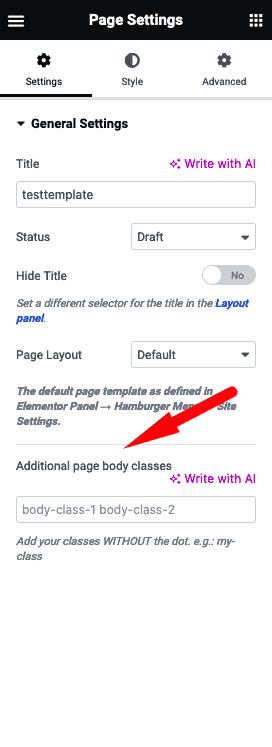
#2 Solution via Code
You can also solve this problem by adding the code to the fucntions.php file of your child theme.
if ( ! class_exists('Elementor_Add_Page_Body_CSS_Class'))
{
class Elementor_Add_Page_Body_CSS_Class
{
public $page_setting_key; // Key for page setting
public $page_setting_label; // Label for page setting
public $page_setting_placeholder; // Placeholder for page setting
public $textdomain; // Text domain
// Class constructor
public function __construct()
{
$this->page_setting_key = 'additional_body_classes'; // Setting key for additional body classes
$this->page_setting_label = 'Additional page body classes'; // Label for additional body classes
$this->page_setting_description = 'Add your classes WITHOUT the dot. e.g.: my-class'; // Description for additional body classes
$this->page_setting_placeholder = 'body-class-1 body-class-2'; // Placeholder for additional body classes
$this->textdomain = 'yourplugin'; // Text domain
}
// Initialize our hooks/filters
public function init()
{
add_action('elementor/documents/register_controls', [ $this, 'add_body_class_control' ]); // Add body class control
add_filter('body_class', [ $this, 'maybe_add_additional_body_classes' ]); // Add possible additional body classes
}
// Maybe add a custom body class value based on the page controls
public function maybe_add_additional_body_classes($classes)
{
$page_settings_manager = \Elementor\Core\Settings\Manager::get_settings_managers( 'page' );
$page_settings_model = $page_settings_manager->get_model( get_the_ID() );
$value = $page_settings_model->get_settings( $this->page_setting_key );
if ( ! empty( sanitize_text_field( $value ) ) )
{
$classes[] = sanitize_text_field( $value );
}
return $classes;
}
// Register the body class control in the Page Settings control stack
function add_body_class_control( \Elementor\Controls_Stack $controls_stack )
{
if ( ! \Elementor\Plugin::$instance->editor->is_edit_mode() ) {
return;
}
$controls_stack->start_injection( [
'of' => 'post_status',
'fallback' => [
'of' => 'post_title',
],
] );
$controls_stack->add_control(
$this->page_setting_key,
[
'type' => \Elementor\Controls_Manager::TEXT,
'label' => esc_html__( $this->page_setting_label, $this->textdomain ),
'label_block' => true,
'placeholder' => esc_html__( $this->page_setting_placeholder, $this->textdomain ),
'description' => esc_html__( $this->page_setting_description, $this->textdomain ),
'separator' => 'before',
]
);
$controls_stack->end_injection();
}
}
$Elementor_Add_Page_Body_CSS_Class = new Elementor_Add_Page_Body_CSS_Class();
$Elementor_Add_Page_Body_CSS_Class->init();
}




ecommerce says
You’re in reality a just right webmaster. The web site
loading speed is incredible. It sort of feels that you’re doing any distinctive trick.
Also, the contents are masterwork. you’ve done a wonderful activity in this subject!