If you have upgraded WordPress to version 6+ and encountered the “Autoloaded options could affect performance” issue in Site Health (Tools>Site Health>Critical issue), it can be easily resolved. The speed of your site will improve significantly.
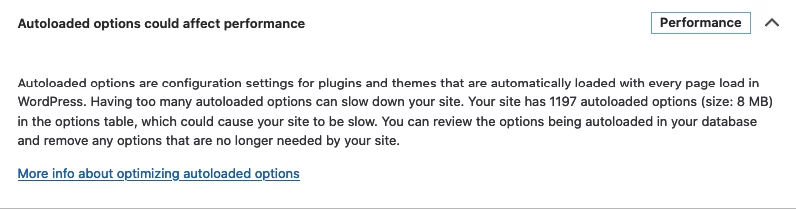
Usually you may see this error if your site has Autoloaded options greater than 800kb. Values up to 1mb are considered normal in case you have a lot of plugins installed and a heavy theme.
There are several ways to solve this problem:
- Go to phpMyAdmin, find the wp_options table and find the data in the table that is not relevant to your site (old plugins you don’t use, or data from old themes, etc.). Select the entry you don’t want, click “Edit” and change Autoload to off.
- Install the Performance Lab plugin, go to Site Health (Tools > Site Health > Critical Issue) and disable autoload for those plugins/themes you are not using.
In my client’s case, the problems were in the records:
xts-woodmart-options
revslider-addons
wpassetcleanup_global_data
cleantalk_data
_elementor_assets_data
xts_backups_auto
_transient_string-locator-search-files
I disabled the autoload function for them, as the client hasn’t used the plugins for a long time (they were removed a few years ago): Asset CleanUp: Page Speed Booster, Elementor, Slider Revolution, CleanTalk and data from Woodmart theme (client has another theme installed).
After these steps, your problem will be completely solved and your site will load much faster.
However, if you have checked all the data and have not found for which records you can disable the autoload function, in that case you need to increase the autoload value to make the Site Health error go away. To do this, go to wp-admin > includes > class-wp-site-health.php and on line 2648 change the value from 800000 to a higher value:
Initial string value:
$limit = apply_filters( 'site_status_autoloaded_options_size_limit', 800000 );Don’t forget to make a backup before starting. I hope this will help you solve the problem! Good luck!




Elaine says
It is truly a great and helpful piece of information.
Cassie says
This is very attention-grabbing, You’re an overly skilled blogger.
I’ve joined your rss feed and sit up for seeking extra of your
wonderful post.