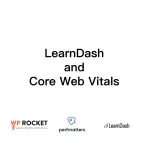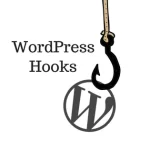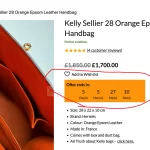WordPress websites using LearnDash Learning Management System (LearnDash LMS or LearnDash) are powerful online learning platforms that include a lot of dynamic content: courses, quizzes, surveys, video lessons, certificates, and more. However, this kind of functionality places a significant load on the server and can negatively impact site performance as well as Core Web Vitals […]
hooks
How to prevent bots from adding items to cart
If you use the Abandoned Cart Recovery for WooCommerce plugin (or its similar plugin), you’ve probably noticed that many products are added by bots. The main problem is that some of these bots are googlebot. Why does Googlebot add items to the cart? Googlebot crawls the site by clicking on all available links, including “Add […]
How to Disable Payment Method When a Specific Product Category is Available
Recently one of my clients asked me to make the following change to a website. For specific products, hide all payment methods except Wise Payments. But at the same time hide the Wise Payments payment method for all other products.To solve this problem, I added a “Limited” category and added additional code to functions.php. This […]
How to add Flash Sale to WooCommerce site without plugins on Kadence
If you have a WooCommerce site and want to increase sales on it, then I recommend trying Flash Sale. What is Flash Sale? It’s a time-limited sale accompanied by a counter that encourages your customers to make a purchase immediately, without delaying. The time limit creates a sense of urgency and can significantly increase conversion […]
How to Display the Last Modified Date
Today I’m going to share with you a simple snippet for WordPress that displays the date of last modified blog post. As always, you should add this snippet to the functions.php file of your child theme. Good luck!
Add an Additional “Add to Cart” Button Anywhere in WordPress
If you use the free Elementor or another WordPress page builder, you’ve probably noticed that there’s no easy way to add an extra “Add to Cart” button for the product you’re currently viewing. That’s where a small piece of code comes in handy. With just a few lines of code, you can create a customizable […]