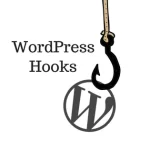This hook is particularly beneficial for those aiming to optimize server disk space. If you frequently upload large images to your WordPress site, you may encounter the challenge of expanding disk space over time. While some web hosts might not find this problematic, if you’re hosted on Rocket.net, additional charges may apply for the space […]
WordPress & WooCommerce Hooks and Snippets: Customizing and Extending Functionality
Enhance your WordPress and WooCommerce sites with powerful hooks and custom code snippets. Hooks let you extend or modify functionality without touching core files, making your site more flexible, efficient, and easier to maintain. This method ensures your customizations remain update-friendly and aligned with your business needs.
Whether you’re optimizing for speed, tightening security, or adding new features, these code snippets offer practical solutions. From small enhancements to advanced customizations, you’ll find tools to fine-tune your site and unlock its full potential.
Boost WooCommerce SEO with Additional Category Descriptions
If you’ve ever wanted to add extra content to your WooCommerce category pages maybe for SEO, a special promotion, or just to give more context to your category pages you’ve probably noticed that WooCommerce only gives you a single description field. That’s a bit limiting. In this post, I’ll show you how to add a […]
How to hide woo category from breadcrumbs – All in One SEO
If you want to remove categories from the breadcrumb trail on WooCommerce product pages, there’s a simple solution using a custom WordPress hook. Breadcrumbs are great for improving navigation and SEO, but sometimes you might not want to show certain elements, like categories, especially on product pages where they may clutter the trail. In this […]
How To Customize Yoast SEO Breadcrumbs in WordPress
The Yoast SEO plugin is a popular choice for optimizing content for search engines, and it includes a feature for generating breadcrumbs. Breadcrumbs are a navigational aid that helps users understand the site structure and easily navigate back to previous pages. This hook allows users to add a custom “Blog” link in the Yoast SEO […]
How To Add An Additional CSS Class To a Whole Page in Elementor
This post is about a simple helper for Elementor that will make your life easier. If you’ve ever created your template for Elementor, you’ve probably encountered the problem that you can’t set an additional class for the entire template. Yes, you can add a class for any block, element, or section, but you can’t do […]
How to Temporarily Disable WooCommerce Shopping for the Holiday Season
The holiday season is a great time to take a break and recharge. But what happens to your WooCommerce store while you’re away? To avoid confusion and ensure your customers know you’re closed, you can temporarily disable shopping features and display a clear holiday notice on your website. Here’s a simple PHP snippet that achieves […]