Introduction
When creating your online store, one of the important steps is to choose the right content management system (CMS). Among the variety of platforms, WooCommerce and Shopify deserve special attention. In this article, we will consider their advantages and disadvantages in detail, as well as briefly touch upon the alternatives: Magento, Opencart, PrestaShop, Joomla, Drupal. If you are not an experienced programmer and plan to run the store yourself, the choice should probably be limited to WooCommerce or Shopify. This is due to the fact that finding a specialist for other platforms can be a challenge.
WooCommerce vs Shopify
Let’s focus on the main points that are important in online commerce to understand which platform is better WordPress or Shopify. Understanding what online store owners usually look for when choosing a CMS will help us make a choice between the two proposed systems.
Shopify
Shopify is a platform that gives you the tools to create and run an online business. All tools are combined in one place: online store, inventory control, analytics, CRM, loyalty systems, multi-channel marketing (selling through marketplaces, social networks, email, contextual advertising, etc.) Shopify is now one of the most popular ecommerce platforms in the world. There are more than 2,000,000+ stores launched worldwide.
Why is Shopify the best choice for an e-commerce store?
- Launch an online store as quickly as possible
- Get a beautiful product catalog
- Combine multiple sales channels in one place (online store, Google, Instagram, Amazon, etc.)
- Doesn’t know anything about programming
Pros of Shopify
- Everything for online commerce. All the essential tools of online commerce combined in one place: online store, inventory control, CRM, loyalty systems, analytics, advertising.
- Multichannel. Advertising and sales management in one place: sales through marketplaces, contextual advertising, email marketing, advertising in social networks, etc.
- Apps to enhance functionality. There are more than 4,000 apps available in the Shopify app store that provide additional features. Most are paid, but among them there are also free options that allow you to expand the functionality of the store without additional costs.
- Ready-made integrations. Over 100 options for integrations with payment and shipping services give you the flexibility to choose the right options for your market.
- Fast store launch. The high speed of creating a store on Shopify is possible due to the large number of ready-made elements, their consistency and the ability to make a simple store in builder mode (for something advanced you’ll need a developer)
- Large community of developers. There are a large number of freelancers and agencies working on Shopify. So you won’t be left without technical support.
- Quality design templates. In Shopify’s template store, you can find very good options for store templates. It will be enough to upload your content and you already have a quality store ready that looks great.
- Admin panel. Shopify’s admin panel is highly intuitive and easy to manage. It is organized and structured in such a way that managing products, viewing orders, customizing design and setting up ad campaigns, and other basic functions are available on the first screen. The panel also includes its own analytics tool.
Cons of Shopify
- Site ownership. Due to Shopify’s cloud-based structure, the site files are hosted on the platform, which limits ownership of the store. However, it also provides ease of management without having to maintain the server yourself.
- Extended functionality. Most additional features are available through paid apps, which can increase the monthly costs of maintaining the store. That said, basic and core features remain free.
- You can’t edit the Checkout. You can’t edit the Checkout page on regular plans (this option is only available in Shopify Plus, which costs from $2,300 per month). This makes it difficult to set up your own analytics.
- Limited website optimization options. There is no access to the hosting settings. Also there is no access to many system files. Therefore, the ability to optimize the performance of the site is quite limited. And the more you develop your store, install new applications, the harder it is to have a fast site.
- High commissions for accepting payments online. To pay the lowest commission of 2.4-2.9% you will have to try. Because this is only possible with Shopify Payments, which is not available in all countries.
WooCommerce
WooCommerce is the most popular plugin for creating an online store based on CMS WordPress. WooCommerce allows you to create online stores without the help of programmers. It is a convenient and inexpensive, but at the same time flexible and functional platform. All of the above makes it a good tool for small and medium-sized businesses, whose owners are not ready to spend large sums to develop stores from scratch.
Let’s start with the WordPress engine. This is a platform that allows you to quickly create a variety of different types of websites. In addition, WordPress supports plugins. This is what they call modules that are installed in the engine and add new features to it.
The basic features of WordPress are not enough to create selling websites. Therefore, the developers of the platform came up with WooCommerce a plugin that adds functions to the engine to launch full-fledged stores.
Thus, the ready-to-go system is WordPress with the WooCommerce extension installed. After installing the plugin, a WooCommerce tab appears in the WordPress admin panel with everything you need to create and manage your store.
Why is Woocommerce the best choice for an e-commerce store?
Woocommerce is perfect for anyone who wants to create their own online store with full control over their content and data. Woocommerce is ideal for small and medium-sized businesses, as well as individual entrepreneurs who want to sell their products or services online.
Woocommerce can also be used to create large and complex online stores with many features and customizations, but it will require more time, effort and knowledge.
Who is WooCommerce good for?
- Have full control over their website
- Wants to grow with their store
- Make a website, store and blog on one CMS
- Does not know anything about programming
- Knows how to program
- Who wants to experiment
Pros of Woocommerce
- Integration with WordPress. WooCommerce easily integrates with WordPress, one of the most widely used content management systems. This allows users already familiar with WordPress to easily create and manage an online store.
- Customizability. WooCommerce is highly customizable, allowing users to tailor their online stores to their specific needs. There are many free and premium themes and plugins available to enhance functionality and design.
- Large community and support. Due to its popularity, WooCommerce has a large and active user community. Users can find plenty of documentation, tutorials, and support forums to help them with any problems or questions they may have.
- Flexible product management. Users can sell physical and digital products, set variable product attributes (e.g. size, color), manage inventory, and set prices. This flexibility is ideal for businesses of various sizes and types.
- Payment options. WooCommerce supports a wide range of payment gateways, including popular options such as PayPal, Stripe, Wise, Bitcoin, and credit card payments. This provides convenience for customers and allows businesses to accept payments globally.
- SEO-Friendly. WooCommerce is designed with search engine optimization (SEO) in mind, providing tools to improve your store’s visibility in search results.
- Scalability. WooCommerce can scale with your business. Whether you’re a small startup or a large enterprise, you can use WooCommerce to build and expand your online store.
Cons of Woocommerce
- WordPress dependency. Woocommerce only works on the basis of WordPress. You must use this platform to create and manage your site. This can be a problem for those who are not familiar with WordPress or prefer other engines.
- Performance. Large or resource-intensive online stores may require additional optimization efforts to maintain good performance. This may include investing in better hosting, optimizing images, and implementing caching solutions.
- Security. As with any other online store, security is a major concern. WooCommerce and WordPress regularly release updates to address vulnerabilities, but users should keep their software up to date and follow security best practices.
- Maintenance. Online stores require regular maintenance, including updates to plugins, themes, and WordPress itself. This is important to ensure the security and optimal performance of the store.
- Cost of additional plugins. While WooCommerce itself is free, some premium plugins and themes can be expensive. Depending on your needs, you may incur additional costs for necessary extensions and customization.
WooCommerce vs Shopify. Which eCommerce platform is better?
We’ve looked at both platforms in detail, and despite many other tools, Shopify and WooCommerce lead the rankings. Let’s now take a look at the final conclusion.
In the end, the choice between Shopify and WooCommerce depends on your specific needs. Shopify provides ease of use and an extensive selection of templates perfect for beginners. On the other hand, WooCommerce opens up the freedom to make changes to the code, making it a great choice for those looking for flexibility and customizability.
If you’re looking to avoid technical complexities, Shopify is your choice. This platform makes it easy to create an eCommerce site with limited technological skills, providing great templates that are easy to customize.
However, if flexibility is important to you and you want to make changes to the code, appreciate the freedom that the WooCommerce plugin provides. It offers several solutions with user-friendly SEO features, control over hosting and site design, and the ability to customize everything on a limited budget. It’s all up to you here there are no rules and restrictions: your store is your rules (within reason, of course).
WooCommerce is one of the best solutions for creating and managing a WordPress-based online store. It has a lot of features that allow you to flexibly customize the work of the site. In addition, a huge number of plugins and modules for WooCommerce have been created, which allow you to add new features and functions to your online store.
FAQ
Why do some online store owners switch from Shopify to WooCommerce?
E-retailers prefer WooCommerce over Shopify because of the following reasons:
- Flexibility: WooCommerce is based on WordPress and provides more customization options due to its flexible code.
- Free: WooCommerce is a free plugin for WordPress, which saves money on the technical part of the store.
- Freedom to choose hosting: WooCommerce allows you to choose your hosting, which is important for those who want more control over server settings.
- No sales commissions: WooCommerce does not charge sales commissions, which is attractive to large merchants.
- Extensive ecosystem: WordPress and WooCommerce provide a wide range of plugins and themes, making it easy to customize your online store.
Can I use WooCommerce without WordPress?
No, you can’t. WooCommerce is developed as a plugin to work exclusively with the WordPress platform. To implement this tool, you must have WordPress installed and configured on your web server.
What payment gateways does Shopify support?
Shopify provides built-in payment gateways, including Shopify Payments. In addition, third-party gateways such as PayPal, Stripe and more are supported. This provides a variety of options to conveniently and securely process payments from your customers.
Can I use my own domain in Shopify?
Yes, Shopify has the option to use your own domain. This allows you to create a more professional and recognizable address for your online store.
Which E-commerce Platform – WooCommerce or Shopify – Is More Cost-Effective for My Business?
Choosing between WooCommerce and Shopify depends on individual business needs, but WooCommerce offers more flexibility and savings.
Hosting:
WooCommerce: You pay for hosting yourself, prices vary by ISP.
Shopify: The cost of hosting is included in the subscription plan.
Plugins and extensions:
WooCommerce: Basic functionality is free, but additional plugins (both free and paid) may be required.
Shopify: Possible additional costs for paid plugins through the built-in app store.
Design and Themes:
WooCommerce: The cost of WordPress/WooCommerce themes range from free to premium options.
Shopify: The platform offers free and paid themes, with prices to choose from.
Domain Name:
WooCommerce: You pay the domain name cost separately.
Shopify: Some plans include a free domain name for the first year.
Transaction Fee:
WooCommerce: No sales commission, except for the standard payment processing fee.
Shopify: There is a sales fee if an external payment gateway is used.
Total costs depend on the scale of the business and requirements. Consider these factors for an accurate cost estimate.
References
https://www.coredna.com/blogs/best-ecommerce-platform
https://www.bigcommerce.com/blog/selecting-ecommerce-platform/
https://www.venturawebdesign.com/learn/how-to-choose-the-best-ecommerce-platform
https://www.linkedin.com/pulse/how-choose-right-ecommerce-platform-setubridge-technolabs
https://www.matridtech.net/8-most-important-factors-for-choosing-the-right-ecommerce-platform/
https://www.shopify.com/blog/what-is-shopify
https://woo.com/about/
https://www.reddit.com/r/woocommerce/
https://www.reddit.com/r/shopify/
https://www.cloudways.com/blog/woocommerce-vs-shopify/



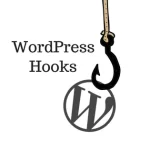
Leave a Reply