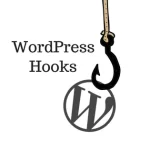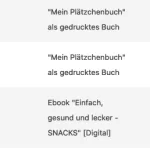If you’re working with Divi and running a PageSpeed Insights test, you may have noticed this accessibility warning: [user-scalable=”no”] is used in the <meta name=”viewport”> element or the [maximum-scale] attribute is less than 5. This basically means that the site is preventing users from zooming properly on mobile devices, which is not great for accessibility. […]
hooks
How to Add noindex for WordPress Pagination Pages with Yoast SEO
Managing SEO for WordPress sites often raises the question of whether pagination pages should be indexed. By default, Yoast SEO used to include a setting to mark paginated pages with noindex, follow, but this option was later removed in line with Google’s updated recommendations. However, not all site owners agree with this approach. If you […]
How to Add a Simple Popup Notification to Your WordPress Site Without Plugins
Adding a quick popup to your WordPress site can be a great way to deliver important messages, announcements, or offers without slowing down your site or installing yet another plugin. Here’s a lightweight, performance-friendly solution using just a bit of JavaScript, HTML, and CSS. No external libraries. No dependencies, No bloat. Just change the text […]
How to fix the double-click problem when navigating to the reviews tab in WooCommerce
A lot of WooCommerce sites require the user to click twice to get to the reviews block, which are in a separate tab (Tab). This inconvenience significantly degrades the user experience and can lead to lower conversion rates and visitor satisfaction. To solve this problem, all you need to do is make small changes to […]
How to remove Rank Math plugin dashboard notification
Rank Math is a great SEO plugin that do an amazing job. The only thing that constantly bothers me and my clients is the annoying alerts inside the WordPress admin area. Unfortunately they don’t disappear if you click on the “X”. If you too are fed up with the notifications from the Rank Math plugin, […]
Add Purchased Products Column to WooCommerce Orders
In WooCommerce, checking the purchased items for each order can be cumbersome as it often requires opening each individual order or downloading reports. However, there’s a faster solution. This code snippet restores a useful feature that was once part of WooCommerce by adding a new column to the WooCommerce orders list (Woocommerce>Orders). The column displays […]