Adding a quick popup to your WordPress site can be a great way to deliver important messages, announcements, or offers without slowing down your site or installing yet another plugin.
Here’s a lightweight, performance-friendly solution using just a bit of JavaScript, HTML, and CSS. No external libraries. No dependencies, No bloat. Just change the text of the message and add it as below.
What This Popup Does:
- Shows up only once every 30 days per visitor
- Can be used on any page (except the homepage, in this example)
- Fully customizable design and text
- Doesn’t rely on any plugins (ideal for speed-focused sites)
How It Works:
- A bit of JavaScript sets a cookie when the user closes the popup.
- The popup HTML is injected via functions.php.
- Basic CSS handles the styling and layout.
JavaScript (add to footer.php):
<script>
function setCookie(name, value, days) {
const expires = new Date(Date.now() + days*24*60*60*1000).toUTCString();
document.cookie = name + "=" + value + "; expires=" + expires + "; path=/";
}
function getCookie(name) {
const value = "; " + document.cookie;
const parts = value.split("; " + name + "=");
if (parts.length === 2) return parts.pop().split(";").shift();
}
window.addEventListener('load', function() {
if (!getCookie('oswpopup_shown')) {
document.getElementById('osw-popup').style.display = 'flex';
}
});
document.addEventListener('click', function(e) {
if (e.target.id === 'osw-popup-close') {
document.getElementById('osw-popup').style.display = 'none';
setCookie('oswpopup_shown', 'yes', 30);
}
});
</script>PHP (add to functions.php of your child theme):
function osw_custom_popup_html() {
?>
<div id="osw-popup" style="display:none;">
<div id="osw-popup-content">
<p><strong>Your text</strong><br>
Your big text</p>
<button id="osw-popup-close">Got it!</button>
</div>
</div>
<?php
}
add_action('wp_footer', 'osw_custom_popup_html');CSS (add to Appearance>Customize>Additional CSS):
#osw-popup {
position: fixed;
top: 0; left: 0;
width: 100%; height: 100%;
background: rgba(0,0,0,0.6);
display: flex;
align-items: center;
justify-content: center;
z-index: 9999;
}
#osw-popup-content {
background: #fff;
padding: 2rem;
max-width: 400px;
border-radius: 10px;
text-align: center;
box-shadow: 0 0 20px rgba(0,0,0,0.3);
}
#osw-popup-content button {
background-color: #000;
color: #fff;
border: none;
padding: 0.7rem 1.5rem;
margin-top: 1rem;
cursor: pointer;
font-weight: bold;
border-radius: 5px;
}
/* Optional: Hide popup on homepage */
.home #osw-popup {
display: none !important;
}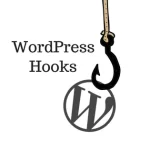
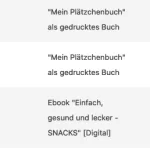
Louise says
An excellent and informative read! I appreciate how this site offers so much useful content.